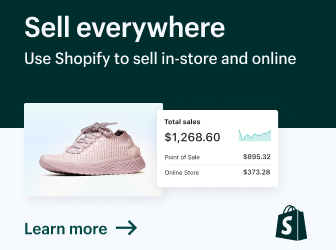Zoom friends ask:
“How did you Add a Fancy Border in Zoom!?”
— Google / Download / Install “OBS Studio”
— You can use the “Virtual Camera” OR go LIVE to FB, YT, Twitch
— Add one Scene
— Add multiple Sources
— Webcam == Video Capture Device
— Logo / Background / Border == Image Source
— Advanced Techniques
— Add a “Snowverlay” == Browser Source
— Connect to Zoom
– What are YOUR questions? How can we HELP YOU?
– Join our Virtual Business Networking!
— Friday Virtual Networking with EE
— https://www.meetup.com/Exceptional-Entrepreneurs/
– CJ’s FREE Video Workshop https://www.mywebsitesafari.com/